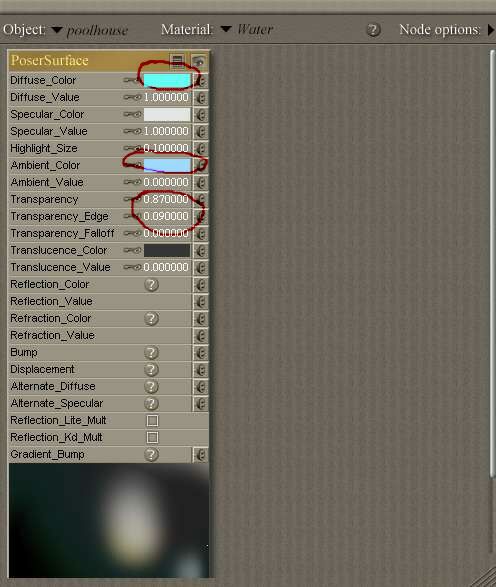
Creating Water Textures
Assuming that you have already created an object within Poser 5 that you want to apply a
water texture to. Open the 'Materials Room', select the object that you want to apply the texture to,
and if it has more than one 'material' applied, select the correct material.
Here I have selected the 'poolhouse' object, which contains a 'material' called 'Water'
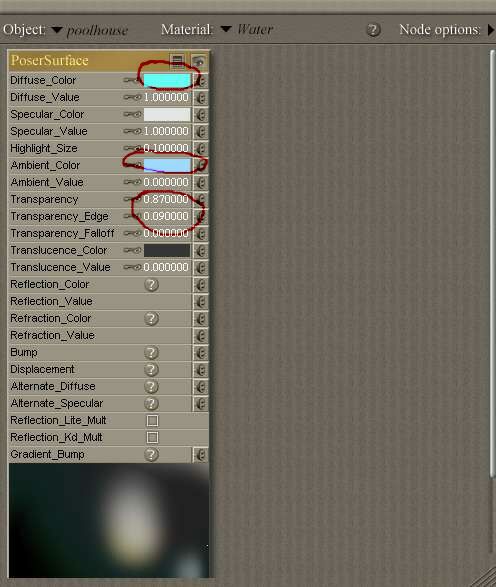
I have set the 'Diffuse' and 'Ambient' Colors to shades of blue, as water is often blue in appearance,
Due to the scattering of light, and/or reflection of the sky. I have set the 'Transparency' value to
0.87, which gives a high level of transparency (Do not set this to 1.00 or you won't see anything)
I have set the 'Transparency_Edge' to 0.09 to avoid sharp edge transitions.
The preview image at the bottom doesn't look much like water but lets see how it renders.
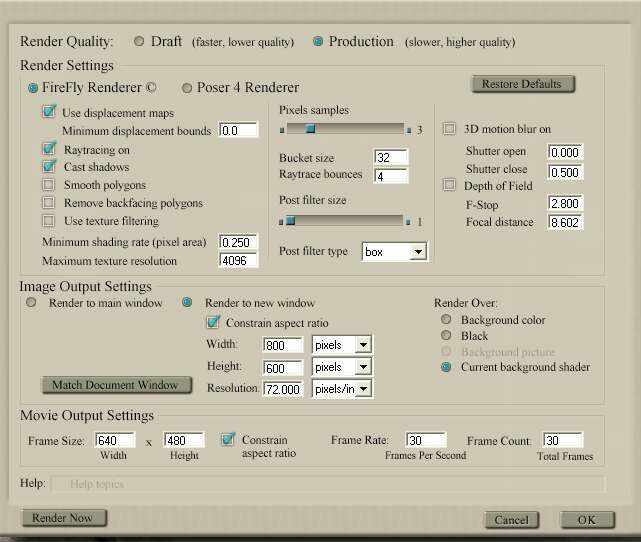
These are the render settings I have used for all the rendered images in this tutorial.
And here is the rendered image
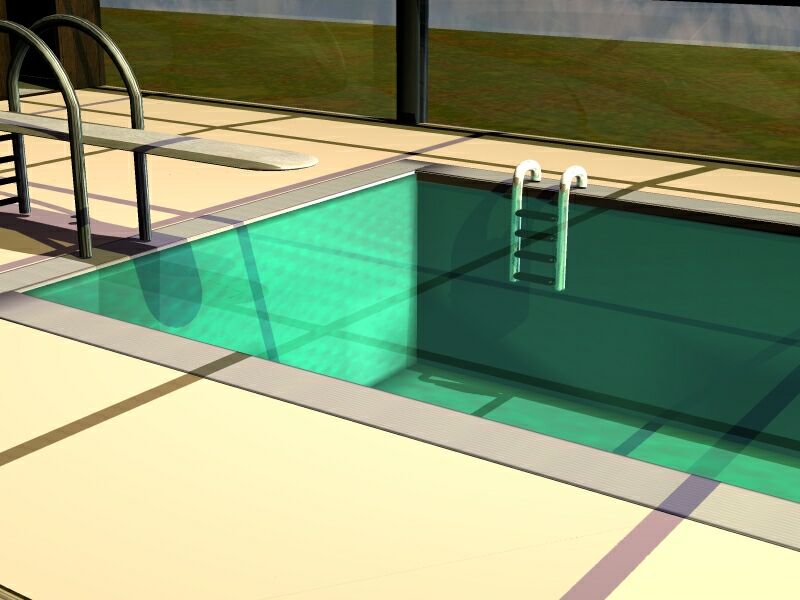
This doesn't look particularly real does it?
![]()